How to Use Temporary Email to Register Workflowy and Earn Invite Rewards
June 25, 2025 · by EmailMux Team
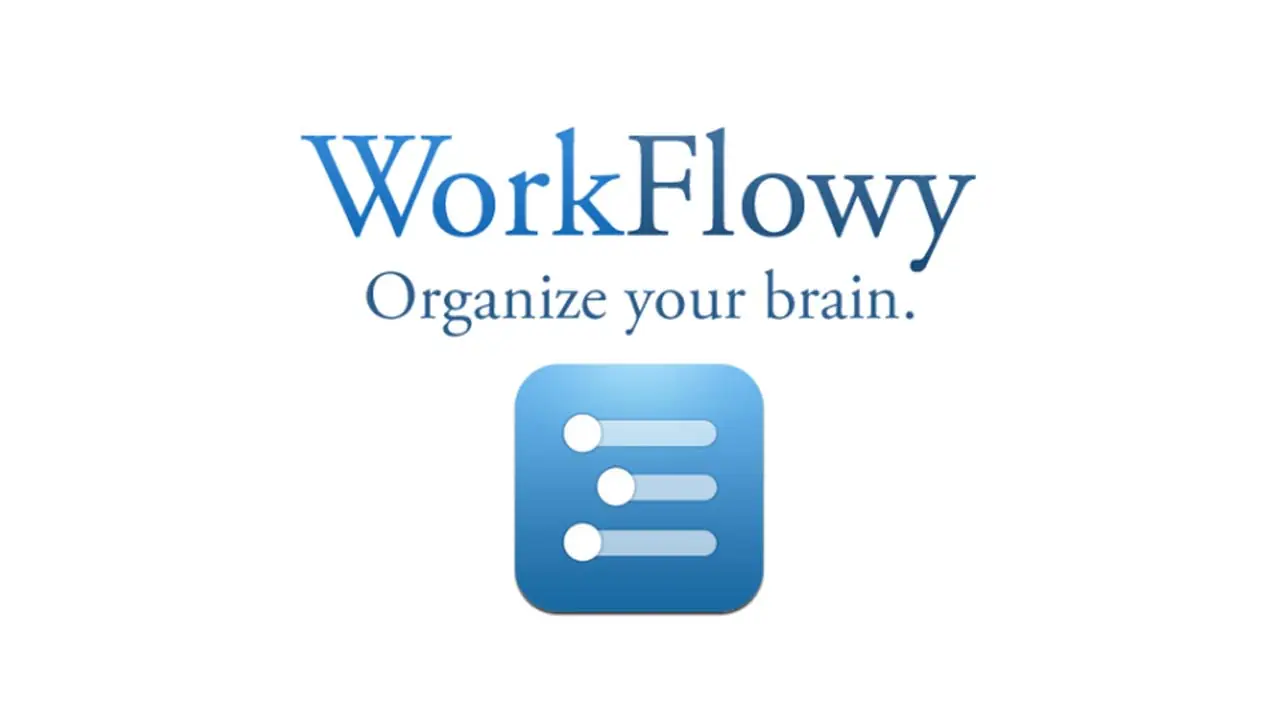
What is Workflowy & Why It’s Gaining Popularity
Workflowy is a minimalist note-taking and task manager with an infinite nested list structure. Unlike feature-rich apps like Notion, Workflowy focuses on clarity, speed, and structured thinking. It’s perfect for writers, thinkers, and productivity enthusiasts.
- 🧠 Powerful outline-style thinking with infinite sub-nodes.
- 📱 Available on Web, iOS, Android, Windows, and macOS.
- 💬 Active communities on Reddit and Discord with templates and tips.
- 💰 Simple referral system: Earn +250 items per invite, no strings attached.
How Workflowy’s Referral Rewards Work
Workflowy is free with a default item limit. You can:
- Upgrade to Pro (around $4.99/month)
- Or invite friends to earn +250 items per successful signup
Even better: the invited friend also gets +250 items. This makes inviting yourself with temp emails a clever way to expand your limit.
Why Use Temporary Email? Try EmailMux.com
EmailMux.com offers powerful temporary email services that make mass registrations simple and private. Advantages include:
- 📩 Domains compatible with Gmail, Outlook, Hotmail
- 🌐 Multiple domain choices
- 🧩 No registration needed, instant use
- 🔒 Emails self-destruct for maximum privacy
Step-by-Step: Register Workflowy with Temp Emails
- Visit EmailMux.com and copy the temporary email shown.
- Go to Workflowy.com and click "Sign up". Use the temp email and set a password.
- Check your inbox at EmailMux to verify your Workflowy account by clicking the confirmation link.
- Log into your main Workflowy account, copy your referral link (Settings > Invite Friends), and open it using the newly registered account.
- Download and log in via the client or browser to trigger the reward. You get +250 items instantly!
- Repeat the process using a new temp email each time.
Tips to Stay Safe & Efficient
- Use incognito mode or different browser profiles for each new account.
- Spread registrations over time to avoid detection.
- Keep track of email addresses and passwords.
Final Thoughts
With Workflowy becoming a go-to tool for structured thinkers, its invite reward system is a great way to unlock more usage without spending money. EmailMux makes this even easier by helping you create multiple accounts without risking your real inbox.
Start earning rewards and boosting productivity now — https://emailmux.com
Explore More Use Cases for Temporary Email
Temporary email addresses are a valuable tool for protecting your privacy, reducing spam, and managing online registrations more securely. If you're exploring other scenarios where disposable emails are helpful, consider reading the following guides:
- 📧 Understanding Temporary Email: The Essentials
- 🔐 How Anonymous Email Can Help You Avoid Phishing Attacks
- 💡 Registering on Facebook & Instagram Without Exposing Your Real Inbox
- 📱 Safely Create and Manage Instagram Accounts with Temp Email
- 💬 Sign Up for Discord Using Temporary Email
- ☁️ Protect Your Inbox When Registering Dropbox Accounts
- 📂 Filen Cloud Storage: Register Securely with Temporary Email
- 🧠 Use Notion AI Without Revealing Your Personal Email
- 📐 Registering for Overleaf with Disposable Email Addresses
- 📝 Using Temp Email to Access Workflowy Safely and Privately
Whether you're signing up for productivity tools, cloud platforms, or communication apps, EmailMux helps you stay secure and organized — without compromising your real inbox.