How to Efficiently Use Notion AI & Popular Content Ideas Guide
June 25, 2025 · by EmailMux Team
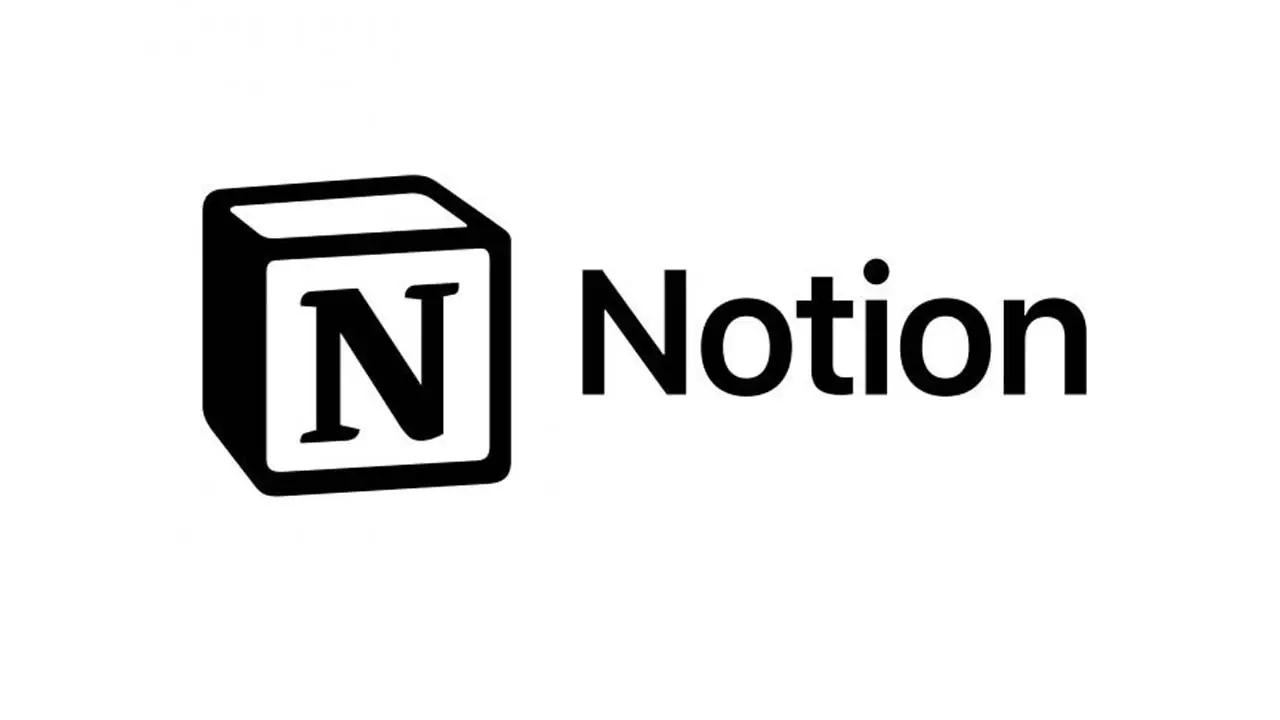
What is Notion AI?
Notion is an all-in-one workspace combining notes, databases, and project management. Notion AI is its built-in smart assistant that:
- Uses natural language processing to quickly generate text content.
- Proofreads and refines your writing to improve quality.
- Summarizes meeting notes and organizes task priorities.
- Generates creative ideas and writing inspiration.
In short, Notion AI acts as your intelligent digital assistant inside your notebook.
How to Use Notion AI
- Enable Notion AI: Activate the feature through a paid subscription within the Notion app.
- Access AI: On any Notion page, click the AI icon in the top-right corner.
- Input Commands: Enter instructions like "Write an email", "Summarize this content", or "Generate blog titles".
- Edit AI Output: Review and tweak the AI-generated content to fit your style and needs.
Common Commands Examples:
- Writing help: "Write an introduction about remote work."
- Summarizing: "Summarize this meeting note."
- Idea generation: "Give me 5 blog post titles."
- Polishing: "Make this text more formal."
- Lists: "List pros and cons of the project."
Popular Content Ideas to Create with Notion AI
Leverage Notion AI to produce various trending content types:
- Blogs & Articles: Tech trends, AI, blockchain, healthy living, and workplace experiences. AI helps outline and draft quickly.
- Personal & Team Notes: Auto-generated meeting minutes, task lists, and research summaries.
- Education & Learning: Study plans, article summaries, language practice, and writing corrections.
- Marketing & Copywriting: Ad creatives, social media posts, product descriptions, and FAQs.
Using Temporary Email to Protect Privacy When Registering Notion
As more users join Notion AI, email verification is mandatory at registration. Using your personal email risks receiving spam and privacy leaks.
We recommend using EmailMux temporary emails for safe registration:
- Multiple domain support including Gmail, Outlook, Hotmail styles for higher acceptance.
- Blocks spam by auto-destroying emails after short periods.
- Fast, no signup required, perfect for managing multiple Notion accounts.
Practical Tips
- Always proofread Notion AI generated content to ensure accuracy and personalize tone.
- Regularly organize and clean Notion pages to maintain clarity and efficiency.
- Use Notion templates combined with AI for streamlined workflows.
Final Thoughts
Notion AI is transforming productivity by helping with writing, note-taking, and project management. Combined with EmailMux temporary emails, you can protect your privacy and avoid spam while enjoying seamless access to AI-powered features.
Start your smart workspace journey today with EmailMux temporary emails: https://EmailMux.com
Explore More Use Cases for Temporary Email
Temporary email addresses are a valuable tool for protecting your privacy, reducing spam, and managing online registrations more securely. If you're exploring other scenarios where disposable emails are helpful, consider reading the following guides:
- 📧 Understanding Temporary Email: The Essentials
- 🔐 How Anonymous Email Can Help You Avoid Phishing Attacks
- 💡 Registering on Facebook & Instagram Without Exposing Your Real Inbox
- 📱 Safely Create and Manage Instagram Accounts with Temp Email
- 💬 Sign Up for Discord Using Temporary Email
- ☁️ Protect Your Inbox When Registering Dropbox Accounts
- 📂 Filen Cloud Storage: Register Securely with Temporary Email
- 🧠 Use Notion AI Without Revealing Your Personal Email
- 📐 Registering for Overleaf with Disposable Email Addresses
- 📝 Using Temp Email to Access Workflowy Safely and Privately
Whether you're signing up for productivity tools, cloud platforms, or communication apps, EmailMux helps you stay secure and organized — without compromising your real inbox.