How to Use Temporary Email for Facebook, Instagram & Other Social Networks
June 2, 2025 · by EmailMux Team
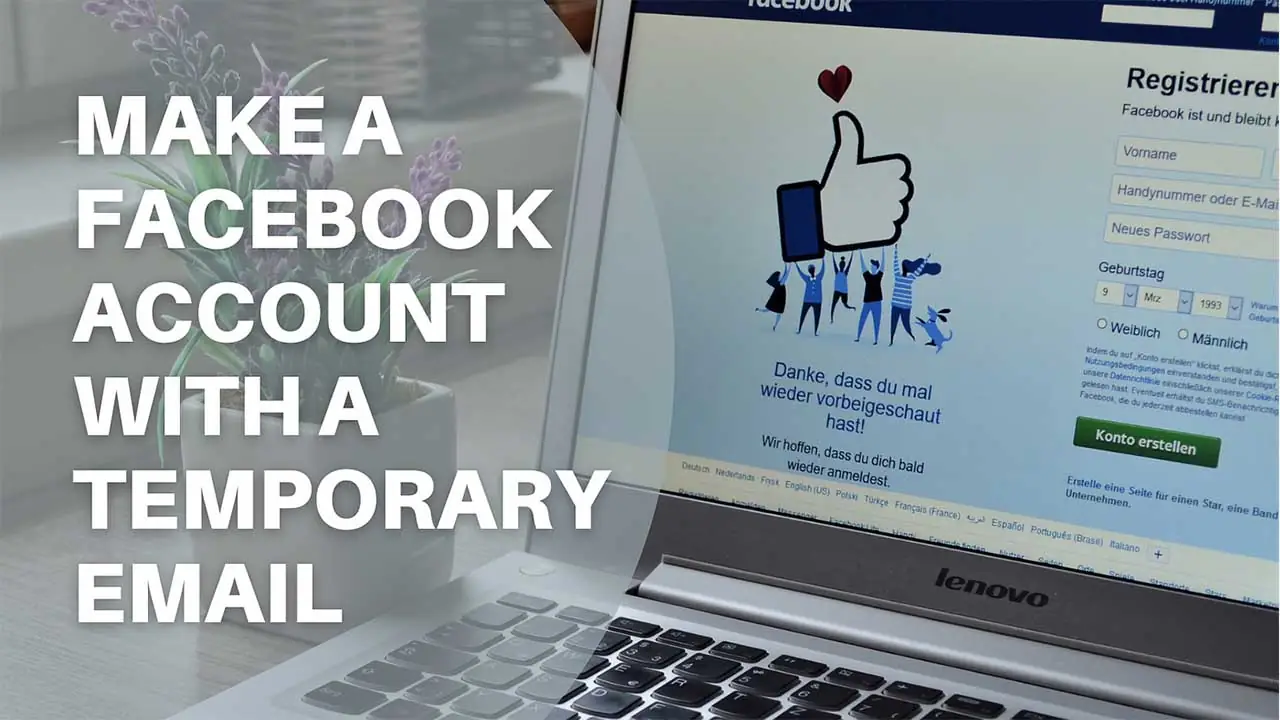
Using Temporary Email for Facebook
Facebook requires an email address to create an account, but you might want to avoid using your primary email to protect your privacy. Here's how you can use a temporary email address on Facebook:
- Go to EmailMux and generate a temporary email address.
- Visit Facebook sign-up page.
- Fill out your personal info but enter the temporary email as your email address.
- Check your EmailMux inbox for Facebook's confirmation email and open the verification link.
- Complete the registration and start using Facebook without exposing your real email.
⚠️ Note: If you plan to use Facebook's password recovery or two-factor authentication, remember that access to the temporary email inbox is limited by its lifespan.
Using Temporary Email for Instagram
Instagram also requires an email for account creation or recovery. Using a temporary email helps protect your main inbox from unwanted emails.
- Open EmailMux and get a temporary email address with a trusted domain.
- Go to Instagram Sign Up.
- Input your details and use the temporary email in the email field.
- Check the EmailMux inbox for the Instagram confirmation email and confirm your account.
- Start browsing Instagram with your new anonymous account.
⚠️ Important: Instagram might occasionally require email re-verification, so keep the temporary inbox active until you're sure your account is stable.
Using Temporary Email for Other Social Networks
Many other social networks like Twitter, LinkedIn, TikTok, and Snapchat allow or require email verification during signup. The steps are very similar:
- Generate a temporary email address using EmailMux.
- Register on your chosen social network with the temporary email.
- Open the EmailMux inbox to find and verify the confirmation email.
- Complete registration and enjoy the service with your privacy intact.
💡 Tip: For platforms requiring ongoing email access (password resets, notifications), consider the temporary email lifespan or use EmailMux’s domain options to extend usage.
Explore More Use Cases for Temporary Email
Temporary email addresses are a valuable tool for protecting your privacy, reducing spam, and managing online registrations more securely. If you're exploring other scenarios where disposable emails are helpful, consider reading the following guides:
- 📧 Understanding Temporary Email: The Essentials
- 🔐 How Anonymous Email Can Help You Avoid Phishing Attacks
- 💡 Registering on Facebook & Instagram Without Exposing Your Real Inbox
- 📱 Safely Create and Manage Instagram Accounts with Temp Email
- 💬 Sign Up for Discord Using Temporary Email
- ☁️ Protect Your Inbox When Registering Dropbox Accounts
- 📂 Filen Cloud Storage: Register Securely with Temporary Email
- 🧠 Use Notion AI Without Revealing Your Personal Email
- 📐 Registering for Overleaf with Disposable Email Addresses
- 📝 Using Temp Email to Access Workflowy Safely and Privately
Whether you're signing up for productivity tools, cloud platforms, or communication apps, EmailMux helps you stay secure and organized — without compromising your real inbox.